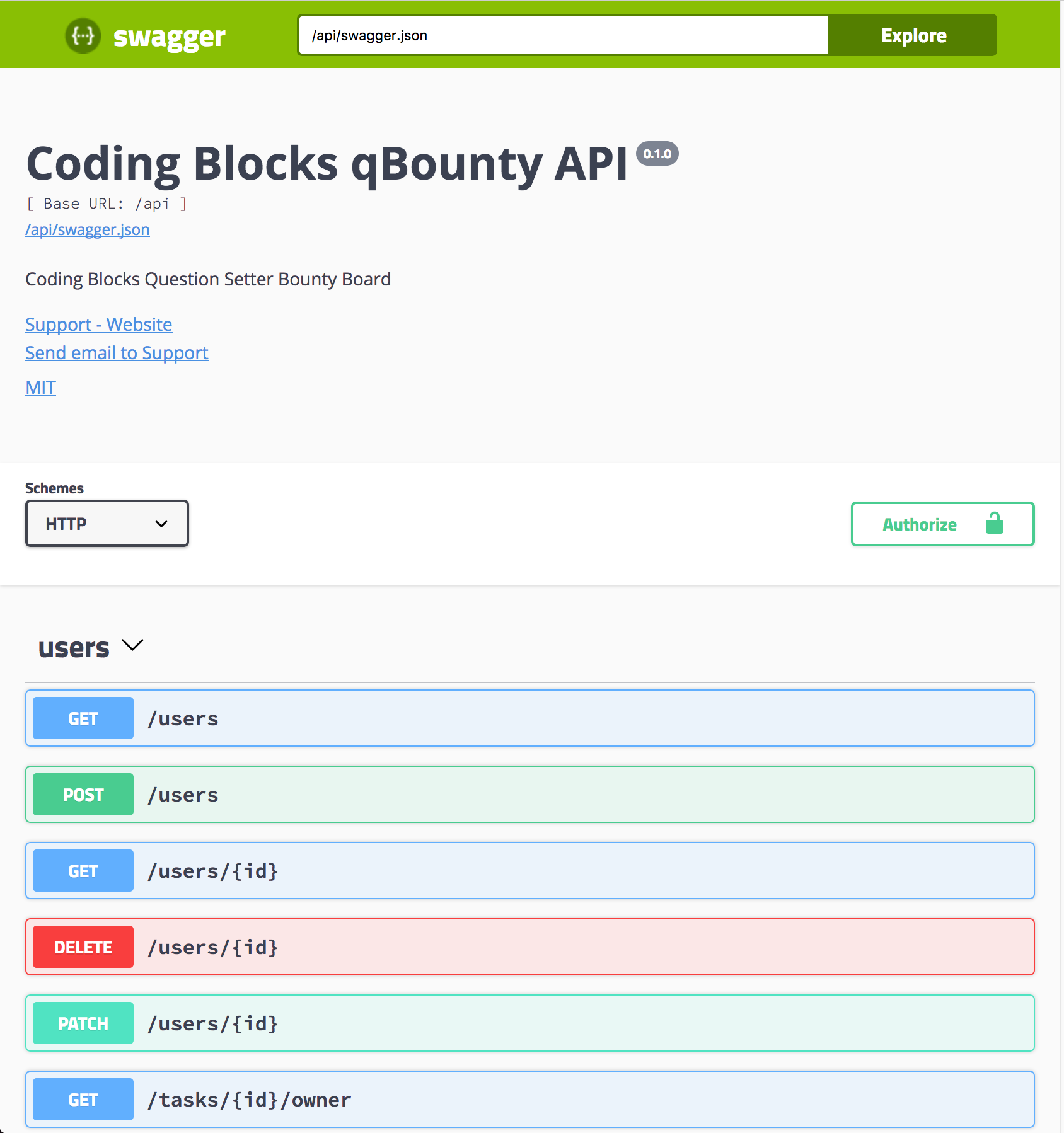Swagger
Automatic Generation
To opt-in to having a swagger.json built for you off the back of your resource schema, simply provide a swagger property to jagql.setConfig() and fill out some of the fields:
jagql.setConfig({
// ...
swagger: {
title: "Example JSON:API Server",
version: "0.1.1",
description: "This is the API description block that shows up in the swagger.json",
contact: {
name: "API Contact",
email: "apicontact@holidayextras.com",
url: "docs.hapi.holidayextras.com"
},
license: {
name: "MIT",
url: "http://opensource.org/licenses/MIT"
}
},
// ...
});
When this is done, fire up your api and take a look at your swagger file, found at: /swagger.json.
The example app's swagger file is available at http://localhost:16006/rest/swagger.json.
Rendering Swagger UI
You might want to host the Swagger Docs in a Swagger UI page (where users can browse and try out the API from their browser)
To achive this, use swagger-ui-express and add it to the internal express server
of jagql
const swaggerUi = require('swagger-ui-express')
const expressServer = jagql.getExpressServer()
expressServer.use('/docs', swaggerUi.serve,
swaggerUi.setup(
null, true, null, null, null,
'/api/swagger.json', 'JAGQL Swagger API Docs'
)
)
jagql.start()
This would look like this on the path http://localhost:16006/docs -